Pending Approvals by Location
This pie chart displays the number of approvals pending in each location. Each location will be color coded separately and will be displayed in the legend. The total number of pending approvals will be displayed within the chart. Clicking on the chart will redirect users to the Approvals screen.
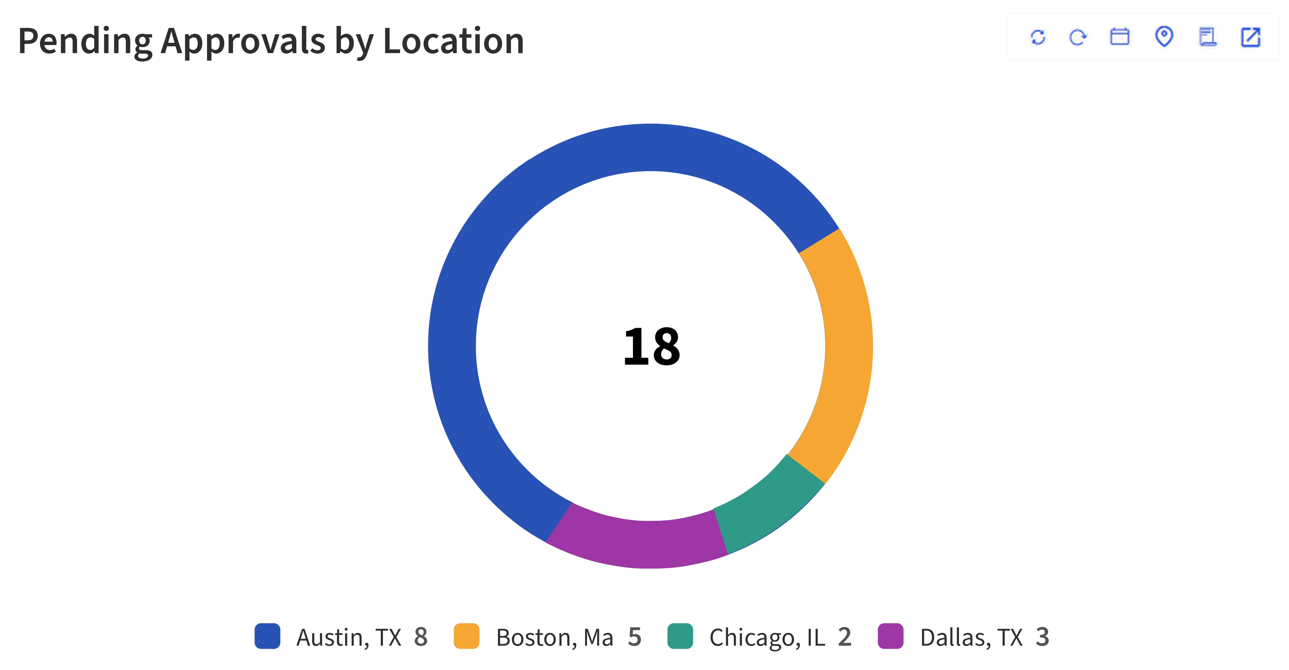
Refer to the following table for the details of icons displayed in this graph:
|
Icon |
Description |
|---|---|
|
|
Click to reset the date and location filters of this graph to the default selections. |
|
|
Click to refresh the graph. |
|
|
Select preferred date range to generate the graph. By default, the past 7 days will be selected. |
|
|
Select preferred locations to generate the graph. By default, all locations will be selected. |
|
|
Select preferred transaction types to generate the graph. The following are the options displayed in this filter:
|
|
|
Click to navigate to the Approvals screen. |

